How to Clip a YouTube Video in 2024 (Easy Guide)

Last Updated: Apr 07, 2023 - 5 min read

YouTube is one of the leading video-sharing social platforms and ranks at the top of popular social platforms with the most users worldwide. With intuitive in-built features to record, edit, and publish a video on the platform, it is a hot destination for millennials, Gen Z, and anyone to share their talent and build an audience.
What you can do if you want to share a portion of your favorite YouTube video you came across while scrolling the feed? This blog will share the step-by-step process on how to clip a YouTube video and share it with your friends on the platform.
Additionally, if you're looking to enhance the visibility of your YouTube livestream, you can promote your stream organically through social media or collaborating with other creators. Also you can go for services to boost your livestream views to kickstart your reach a wider audience.
Let’s get started.
How To Create And Share A YouTube Clips?
YouTube has included YouTube Clipper in its platform which is an in-built feature to crop portions of YouTube videos and share them online. You can find the Clips icon alongside the thumb-up-down icons under a video. You can click on this to create and share a YouTube clip.
Creating YouTube Clips in Simple Steps:
- Find the video: Open YouTube and browse to the video you want to clip.
- Locate the Clips icon: Look for the scissors icon below the video, next to the like/dislike buttons.
- Choose your snippet: Click the icon and slide the markers to select the desired portion of the video (5-60 seconds).
- Add a title: Give your clip a catchy title (up to 140 characters).
- Share or save: Choose to share your clip directly on social media, embed it on a website, or send it in an email.
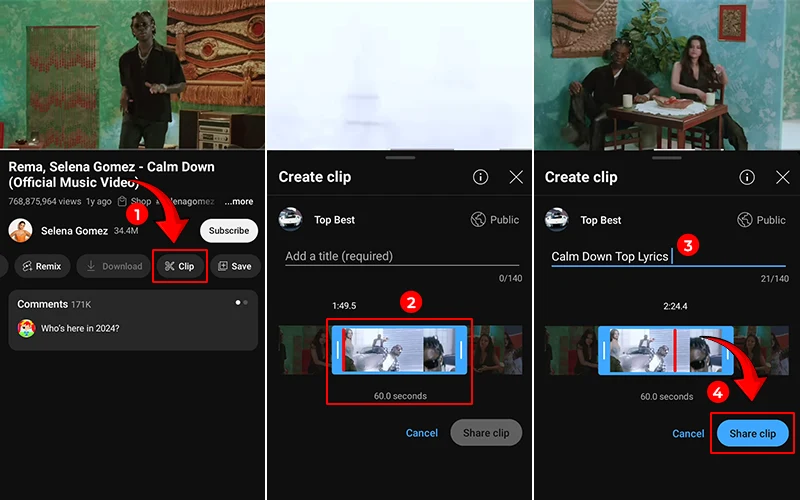
Note: Creators can disable clipping on their videos. So you can only clip content from eligible videos.
What Are YouTube Clips?
YouTube clips are 5-60 seconds small segments of a YouTube video with that users can share with others. According to YouTube, it has long been requested by content creators and general users, to enable them to crop a small portion of a YouTube video and share them with others.
YouTube decided to add the YouTube Cropper feature in early 2021. It was made available to only some selected number of users. Now, nearly every YouTube user has access to this feature.
What is the Purpose of YouTube Clips?
You might have watched several long videos on YouTube where only a 5-second clip made you laugh out loud. Previously, users had to send the exact timestamp embedded inside the URL to let people watch the specific portion and enjoy it. Now, with YouTube clips, that annoying step is more there.
Best Practices for Making YouTube Clips to Go Viral
Hook 'em Fast (1-5 seconds):
Start with a bang: Open with the funniest, most intriguing, or informative moment.
Visual punch: Utilize strong visuals, text overlays, or transitions to grab attention.
Hooked yet?: End with a cliffhanger, question, or call to action to keep viewers watching.
Keep it Tight (5-60 seconds):
Focus on a single point: Don't try to cram too much in. Choose a specific message or highlight.
Conciseness is key: Edit ruthlessly to keep the pace fast and engaging.
Storytelling matters: Even in snippets, a narrative arc (intro, problem, solution) can captivate viewers.
Add Value & Style:
Inform or entertain: Offer insights, humor, or unique perspectives.
Polished presentation: Utilize high-quality audio, clear visuals, and tasteful text overlays.
Music matters: Choose music that complements the mood and tone of your clip.
Call to Action & Beyond:
End with a bang (again): Leave viewers wanting more.
Direct them home: Encourage them to visit your channel, watch the full video, or engage further.
Embrace community: Respond to comments, ask questions, and spark conversation.
Also Read: 9 Proven Techniques for Increasing Views on your YouTube Short
Remember:
Respect copyright: Only clip videos allowed by the creator.
Thumbnails count: Choose a captivating image that reflects your clip's content.
Optimize for discovery: Use relevant keywords and hashtags in your clip title and description.
Bonus tip: Analyze how successful clips utilize these practices, then experiment and find your unique groove!
By following these best practices, you can create YouTube Clips that not only grab attention but also leave viewers wanting more, ultimately driving engagement and boosting your channel's reach.
YouTube clips can be a great way to push more people to watch your videos and increase the YouTube watch time for your videos.
Final Words
Clipping and sharing portions of YouTube videos is a fun way to share funny short clips across social media. With loads of videos posted on the platform every day, this is an interesting feature to share smiles with your friends and family. Just follow the above instructions and you are good to go with your next viral funny clip to be shared.

Whether you’re an influencer, business, or just getting started, we make it simple to increase your presence online. Get started today and see the difference in your reach and reputation.


