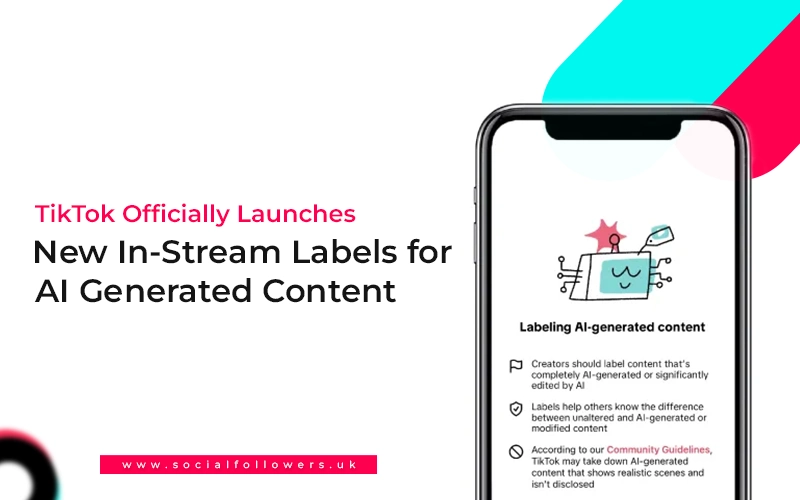How To Delete, Deactivate, Backup, Reactivate TikTok Account

Last Updated: Jun 07, 2023 - 5 min read

Are you in a fix because someone is impersonating your presence on TikTok? Or do you have some concerns because of which the need to delete the account arose? Even if these are not the primary concerns where the only solution is to delete the account, we know your feelings.
Sometimes we must get out of the situation and focus on something better. In such situations, you have other options to remain safe on TikTok. That is why we have also catered to other alternatives and the procedure to delete a TikTok profile.
Alternative Options to Look into Before Permanently Deleting an Account
Before you delve into deleting an account for good, as in permanently, we recommend a few things to be mindful of. If you are serious about the decision, consider deactivating the account or creating a backup. One thing you should do is delete all the videos before deleting the account permanently.
1. Deactivate the TikTok Account
Follow the steps below to ensure your account is only deactivated and not permanently deleted.
1. Log in to the account
2. Go to Menu and then select Settings and Privacy
3. Now press Account and click Deactivate or Delete Account
4. Select Deactivate Account. You'll get confirmation code on your email, enter it. Give the reason for deactivating the account. And done.
Note: Your account will stay active for a month after “deleting” or “deactivating” it. If and when you log in to the same account within 30 days or a month, access to the blog shall be given right away. That way, you will be able to reactivate the account on TikTok easily.
2. Export & Download your TikTok Data Backup
If you have decided to go for the deletion of your TikTok account, the wise choice would be to download your Tiktok data backup. Creating a backup folder is a simple task. Just apply the following steps to save your data before deleting it.
1. Login to your tiktok account.
2. Go to the Settings and privacy.
3. Tap Account option.
4. Select Download your data.
5. On first tab, Tap Request data.
6. Then, go to Download data, and tap Download.
Note: TikTok data download does not include the actual videos you've made. It provides a record of your activity logs, your posted video links and profile info. To download all your videos you have to do it from the TikTok.
3. Delete Videos from the Account
You can simply delete your videos from your account instead of your entire account. This way, you can access the account later if you want to or view other TikTok videos from the app.
Instead, here are easy-to-go steps that will aid you in deleting your TikTok videos.
1. Open your account and move toward your main profile.
2. Where all videos are visible, you can delete them by pressing on them individually.
3. Select a video, tap on three dots, from options select Delete.
4. Confirm Delete from pop-up.
NOTE: This might take some time because you have to delete a TikTok video by individually opening it from your account.
Easy Method to Delete Your TikTok Account
Okay, so here we are after completing the precautionary measures before the deletion of the TikTok account. What’s next? It is about how to delete the account; follow the steps mentioned below to complete the agenda of the day – deleting the account on TikTok.
-
Delete Account from Smartphone
If you plan to delete your account from your smartphone. The following steps will help to delete your TikTok account easily.
1. Open the TikTok app on your phone. Tap profile icon in bottom, tap Menu (three lines) on top right.
2. Settings and Privacy then click Account.
3. Tap Deactivate or delete account.
4. Delete account permanently then follow checks, tap Continue.
5. TikTok will request you for verification code for security, enter the code, and click "Delete account". Then tap "Delete".
Note: TikTok keeps your account deactivated for 30 days before deleting it permanently. To give you a chance, to change mind.
-
Delete Account from Desktop/Web Browser
There is not much difference in deleting TikTok account from your smartphone and browser. However, sometimes there could be few limitations when it comes to phone usage. So, to delete your TikTok account from your computer, you can follow these steps:
1. Open your browser and log in to Tiktok.
2. Tap on profile icon > settings.

3. Under Manage account > Delete Account > Delete.

4. Continue > Enter Confirmation Code > Delete Account.

5. A pop-up notification will appear, tap Delete.

How to Reactivate Your Deactivated or Deleted TikTok Account
Learning how to reactivate your account after deactivating it might be a great choice. You never know if you will change your mind in the future and might need to know about the reactivation process.
One must remember that you can recover your account within a time duration of 30 days after deactivating or deleting it.
1. Open your TikTok application on your device.
2. Enter your account credentials to log in to your account.
3. Your account automatically gets reactivated once you log in with your username and password.
Note: However, if you access your account after 30 days, you might face an issue in reactivating it. In that case, yoau can contact TikTok customer care for your query.
Takeaway: How to Backup, Deactivate, Delete, and Reactivate the Account on TikTok?
In the current era of technology, it is effortless to learn about anything. Prior knowledge of the steps required to permanently remove a TikTok account or the steps performed to delete a TikTok video can be very accommodating. It is always a thoughtful idea to create a backup of your content before deactivating or deleting it to ensure storage of your content.
Although if you reconsider keeping your account and are having a hard time contemplating TikTok's marketing strategy. We have a tip for you. You can try to ace the game today, buy TikTok followers, buy TikTok likes, and nowadays, you can also buy TikTok videos. If you are struggling with the views, you can get more views by optimizing your TikTok account slightly differently.
Frequently Asked Questions
Will deleting TikTok would delete my uploaded videos?
If you opt for the deletion of your account. All your videos will be deleted permanently after a period of 30 days. However, you can create a backup of your TikTok videos by storing it in your available options like icloud storage, google drive, etc.
You should be confident in your decision to delete your account. You must give it a thought before proceeding since once you delete your account, all the information, including your likes, followers, and videos is lost forever.
Will All my messages deleted after deleting my TikTok account?
Deleting your account will not only delete your chats with other people. All of your information will be deleted from your account when you delete it. But people can view your chats on their end.
Why it is difficult to delete an account on TikTok?
There can be various reasons you are unable to delete a TikTok account. The following list contains a few of them.
- Your account is banned
Sometimes TikTok might ban an account for violating the app’s terms and conditions. In this situation, a user might find it hard to perform any action in the app, such as deleting it or posting a new video. Contact TikTok support to learn more about your account’ ban reason and request an appeal for unbanning. You can delete your deleted as soon as your account gets unbanned. - Glitch in the system
Sometimes there might be a glitch in the app’s working system. Try logging out and log in again. If it doesn’t work, updating the app might aid in getting rid of the glitch. - Incorrect Credentials
TikTok has a set requirement to verify your account before deleting it. If you fail to verify it, then deleting your account might be challenging. - The App is Down
Certain times, the app’s server is down, which might become a barrier in deleting your account.
How can I delete a TikTok profile forever without logging in to the account?
You need to log in to your account to verify your identification. You can reset your password using your registered email address if you don’t remember your password. If you can’t access your Email, going for TikTok’s support is the last option.
Pro-Tip: To avoid such troubling situations in the future, writing your credentials in your diary is advised. You can also save them in your notes app. Moreover, signing up with an active email and phone number is a good step. Always make sure you use a phone number in your daily usage and active to steer clear of any issues while verification.
How long does a TikTok account stay deactivated?
A TikTok account usually stays deactivated for a period of 30 days. After this period, the account is permanently deleted. You can reactivate it by entering your credentials, but you must do so during this time.

Whether you’re an influencer, business, or just getting started, we make it simple to increase your presence online. Get started today and see the difference in your reach and reputation.