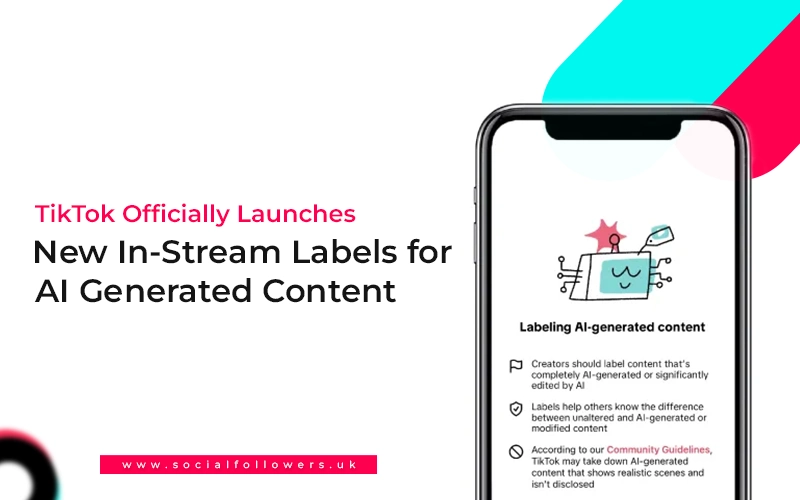How to Download Videos from TikTok on iOS and Android Devices

Last Updated: Apr 05, 2023 - 5 min read

- Can we download videos from TikTok?
- How to download videos on TikTok?
- How to download TikTok videos that can’t be saved?
- How to download videos on Android?
- How to download TikTok videos on iPhone?
- How to download TikTok videos on a PC?
- How do download you your TikTok videos online?
- How to download the TikTok video without a watermark?
- Frequently Asked Questions
- 1. How do I download a TikTok video on IOS?
- 2. Can I download TikTok videos that have been deleted?
- 3. Can I download a TikTok video without a watermark?
- 4. Why I can’t download a TikTok video?
- 5. How to download TikTok videos without the save option?
- Wrap up
Do you have any idea what actually a TikTok Video Downloader is? As we all know TikTok has become the most popular platform with over 2 billion downloads leaving all the famous social media apps behind. A huge number of its users comprises teenagers and youngsters who are so much passionate about the latest and ongoing trends and they just love to be a part of them.
The volume of active users of this platform is continuously increasing which means that you can access a relatively larger audience using this platform. Also, it is much easier to make your content viral on this platform as compared to any other social media platform. Some popular types of video content that exist on this platform include comedy skits, lip-synching videos, tutorials, etc.
Using the relevant hashtags in your video content also helps you optimize your content and enhance its discoverability for others. As the popularity of this platform is continuously increasing that is making this platform even more popular among brands and marketers as compared to any other user. But getting popular on this digital network is not as simple, you have to go above and beyond to create the most compelling and high-quality content to make yourself beat the competition. Many brands prefer to buy 500 TikTok views UK to boost the visibility and discoverability of their content on this platform.
Can we download videos from TikTok?
While using the TikTok app, we come across so much video content that we want to download on our device to share it further or to watch it later. But most of the time people don’t know how they can download a video from TikTok or they often think of installing a TikTok video downloader so that they can download the video they like.
TikTok allows you to download any of its videos without installing any third-party app on your device. If you are looking for methods to download TikTok videos using different devices you are at the right place. In this blog, we are going to discuss everything that you need to know about downloading TikTok videos and also you can even download TikTok videos without posting. If you want to know more about it just stay with us till the end.
How to download videos on TikTok?
You can download any video directly from TikTok and you can do it by following a very simple method that is going to be described below:
- Open the TikTok app on the device where you want to download the video and get logged into it.
- Swipe on the video that you are thinking to download on your device.
- You will be able to see a share button on the right side of your screen. Click on that.
Here you will find a save button in the share menu. Once you click on it, your video will be downloaded to your device's gallery.
How to download TikTok videos that can’t be saved?
There are some cases where there is no option available for saving the video it is because the author of that video has set the privacy like this. If you are unable to find an option like this you can then take help from a trusted TikTok video downloader to download that video.
How to download videos on Android?
You can download the TikTok video using your Android device by following the given series of actions:
- Open the TikTok application on the device where you are looking to download the video and get logged into it.
- Swipe on the video that you are thinking to download on your device.
- You will be able to see a share button on the right side of your screen. Click on it.
- You can also choose what’s app status or Instagram stories from the hare option. This option will direct you to the Instagram stories portion of the Instagram application. You can download the video from here as well by tapping on the download option of your Instagram story. Then the video will be downloaded to the library of your Android device without making any TikTok video downloader involved in this process.
- If you chose the What’s App status option then the same thing would happen and you will be directed to the What’s App where you can choose the recipients to send the video. Once you choose any of them to share the video then you will be able to save this video as well on your device. The video will be downloaded on the gallery of your Android device and if you want to boost the discoverability of your TikTok video then no option is better than buy 1000 TikTok views UK.
How to download TikTok videos on iPhone?
- Open the TikTok application on your iPhone device where you are looking to download the video and get logged into it.
- To download a video from TikTok onto your iPhone, simply swipe on the video and a share button will appear on the right side of the screen. Tap on the share button and select either "Instagram Stories" or "WhatsApp Status."
- If you choose "Instagram Stories," you will be taken to the Instagram application's Stories section where you can download the video by tapping on the download option. The video will then be saved to your iPhone's library without the need for a TikTok video downloader.
- If you choose "WhatsApp Status," you will be directed to WhatsApp where you can select recipients to share the video with. Once you choose a recipient, you will have the option to save the video to your device. The video will be saved to your iPhone's gallery, making this the simplest way to download TikTok videos on an iPhone.
How to download TikTok videos on a PC?
If you don’t use the mobile app but you want to download a video from TikTok then you can download this by following the options given below:
- Open the TikTok app on your iPhone device where you want to download the video and get logged into it.
- Swipe on the video that you are thinking to download on your Laptop or Monitor.
- You will be able to see a share button on the right side of your screen. Click on it.
- Click on the link option from the share menu and copy the link of that video to the clipboard.
- Open google chrome and navigate the Musicallydown website.
- Once you open the website, now paste the link that you have copied from TikTok and simply click on the download button. This leads you to download any video without using any TikTok video downloader.
- Next, it will ask you the format in which you want to download this video, click on MP4 and a browser tab will open. Long press the video that you want to download and this file would be saved in your downloads folder on your PC.
- This is the possible way to download any video from TikTok but some videos are restricted by the authors and you can’t download them directly unless you take the assistance of a reliable third-party app that helps you download TikTok videos without posting as well.
How do download you your TikTok videos online?
If you want to download a TikTok video online then you need to follow the steps given below:
- Open your TikTok app and get logged in to it.
- Locate the videos that you want to download on your device. You can also locate any account on TikTok by remembering their TikTok profile picture.
- Click on the share button and you will see an option of copying the link in the drop-down menu.
- Tap on this option it will copy the link of that specific video to the clipboard.
- Now tap on the “get video” button and you will be able to download this video online without taking the help of any third-party app or TikTok video downloader.
Also Read: Best Ideas for TikTok Profile Pictures
How to download the TikTok video without a watermark?
As we know that TikTok videos always come with a watermark throughout your TikTok video which makes it much more difficult to post them on any other digital platform because it goes against their policies. Now you can download TikTok videos without a watermark, also you can download music from this application in Mp3 format. This method is beneficial for your brands involved in B2B marketing on TikTok as they can upload the same content on all digital platforms. You need to follow the given steps to download the TikTok videos without a watermark.
- Open your TikTok app and get logged in to it
- Locate the videos that you want to download on your device.
- Click on the share button and you will see an option of copying the link in the drop-down menu.
- Then you would have to paste this link in the URL area of the third-party app and then you will be able to download that video without a watermark.
Frequently Asked Questions
Now we are going to mention some of the most commonly asked questions by users when they want to download any sort of content from this application.
1. How do I download a TikTok video on IOS?
You can download the video from TikTok using an IOS device by following the method given below:
- Open the video that you want to download on your device and tap on the share button located below the video.
- Once you tap this option you will see a dropdown menu having different options.
- Choose the save option and the video will be saved on your device.
2. Can I download TikTok videos that have been deleted?
Sometimes we mistakenly delete a video that we need later. There are different ways to recover a download or download deleted videos from TikTok. You only need to follow the given set of actions:
You can either recover the deleted video by going to the recently deleted folder of your device and then you can download it using the same method described above.
Or you can go to your liked videos and then you can recover the video that is deleted from TikTok and then you will be able to download it.
3. Can I download a TikTok video without a watermark?
Although, TikTok doesn’t allow its users to download any video without a watermark and every video you will download from this app will have a watermark. But that doesn’t mean you can’t download TikTok videos without a watermark. Several third-party apps help you download any type of video or even music in Mp3 format from TikTok.
4. Why I can’t download a TikTok video?
Some videos are restricted by the authors and that’s why they are not downloadable. When you open the share option of such videos, you will never see the save option in the given menu. So, if you want to download any such video then you have to take help from a third-party app otherwise, they will never be downloaded directly from TikTok.
5. How to download TikTok videos without the save option?
Some videos are not downloadable as they are restricted by their content creators. These videos don’t show the save option as it is normally located in the share menu of the TikTok video. To download such videos, you need to copy their URL and paste it into the link segment of a third-party app and this is the only way to save such videos.
Wrap up
So, after reading this blog completely, I hope you know so much about downloading TikTok videos using different mediums. There are several ways to save content from this app but the most authentic methods are the ones that are being offered by the platform itself. All the rest of the methods can be used in time of need but they can’t be recommended as it goes against the community guidelines of this platform and you should prefer to choose the safe side to enjoy a seamless user experience.
Writer's Bio
Hira Khalid is a content writer with a keen interest in books and literature. She is on her way to exploring the world through observations – whether it’s in-person or through a computer screen. As a former professional content writer and social media expert, she writes and creates SEO-optimized content for websites, blogs, etc. She has 5 years of experience in content writing and social media management and has worked with several creative agencies.

Whether you’re an influencer, business, or just getting started, we make it simple to increase your presence online. Get started today and see the difference in your reach and reputation.