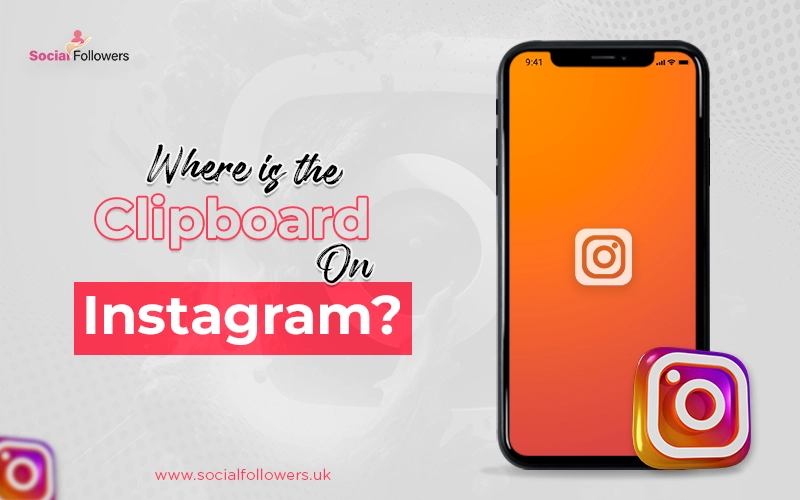Instagram is one of the best social networking apps. Millions of people are working on Instagram just because Instagram has set boundaries for users, and the users follow these rules to gain trust and become permanent members of the community. There are a lot of people who follow the guidelines, but they still get blocked on Instagram. Instagram Action Block is not being blocked by users but by the Instagram algorithms due to performing certain actions. You should know the critical factors of how not to be blocked on Instagram.
Some Questions that Can Arise in Your Mind:
Why I am blocked from commenting on Instagram? Why you can't post on Instagram? Why I am blocked from liking Instagram? Why I can't follow someone on Instagram? Why you are not able to send the Instagram DM? If the questions like the given Above are coming to your mind due to Instagram behavior, the possible reason is the action blocked by Instagram.
Sometimes users on Instagram try to increase their followers in a short period, and for that, they follow, unfollow, and comment on different posts excessively in a day. In this way, they try to disturb the guidelines that are mentioned by Instagram.
To protect the app and its members, Instagram finds and blocks these types of accounts on Instagram. It is called an action block on Instagram. When they find that a person posts the same content on Instagram several times, they think they are fake accounts and block them instantly.
Instagram only blocks the users engaged in spam activities, and it sends them an action block error message. If you ever get such type of message, then you must have violated the rules set by Instagram. Instagram highly takes care of the security of its members, and that's why it blocks the accounts automatically that it finds fake or spam. One thing that should be mentioned here Instagram never gives the user a warning or something like that before blocking them on Instagram.
There are different types of action blocks on Instagram let's discuss all of them in detail.
Types of “Action Block” on Instagram
Instagram bans your account if they find out that you are violating the rules that are set by Instagram for its users. The different types of action blocks on Instagram are mentioned below;
1: Temporary Action Block
As the name indicates temporary block action, your account engagement of certain features has been temporarily blocked by Instagram for blocked from liking, blocked from commenting, blocked from following someone on Instagram. The period of the temporary block is 23 hours, and after that, you are allowed to use that feature but not excessively.
In the meantime, you can't post on Instagram and may not be able to do other stuff as well. It mostly occurs because of the excessive use of certain Instagram features. It is the most common type of action block, and it only blocks your engagement actions on Instagram. It is also a type of warning for you.
Instagram sends you a message regarding the action block and confirms if they have sent it to the right person. If you haven't used a particular feature, you can also send them a request, and they will entertain your messages properly
2: “Action Block” with an expiry date
If a person keeps on violating the rules even after receiving an email of a temporary action block, then Instagram takes strict action against the person and blocks his account for a specific time. It may be 30 days or 60 days. Instagram decides it and blocks the account without giving any explanation. Mostly it blocks your account for 30 days. After 30 days, it automatically removes the block action, and you would be able to use your account again.
3: Permanent “Action Block”
Sometimes Instagram blocks some accounts permanently or for an indefinite time, and this is because the users have violated the rules several times, and Instagram has blocked them temporarily several times. Still, they keep on doing the same things. To protect other users, Instagram blocks that account permanently by sending an explanation to the user.
Instagram is a very trustworthy app, and it takes care of the security of the users. It keeps an eye on people's activities, and if they do something that is not acceptable to Instagram, they block it.
Reasons for “Action Block” on Instagram
There are many reasons why Instagram block accounts and some of the main or most repeated reasons for Instagram action block are mentioned below;
1: Repeated Automation of an account on Instagram
Automation is a very good thing if it is done in the right way, but if a user excessively automates his account, then Instagram will quickly detect it and action blocks your account. Several users create their Instagram accounts through unauthorized means like scrapers and crawlers, which is not allowed by Instagram, and if they find it out, then the result is an action block on Instagram. Socializer activities on Instagram are not at risk of getting banned or blocked so you can use them the way you want to.
2: Using different IP addresses and devices to log into your account
Sometimes people log in to Instagram from different IP addresses or accounts. When Instagram tries to confirm their identity via message or email, they are unable to verify their identity. In such a scenario, Instagram thinks that some unauthorized person has logged in to your account, and to protect your privacy, the system will immediately block your account on Instagram.
3: Multiple Complaints from others
If a lot of people report your account on Instagram, it will block your account as a threat to you. There are multiple reasons people report some accounts on Instagram. It includes a large number of followers, mass liking, posting inappropriate content on Instagram, spam messages, insulting people publicly, and many others. If you are involved in any of the activities mentioned earlier, they will result in an action block for your account on Instagram.
You should be very careful about what you post on Instagram. Insulting someone on social media apps is not an appreciated thing, and people should avoid doing it. It is very important how you use Instagram for business and personal use.
4: Unwanted Direct Messages
If you send direct messages to people, then Instagram will block your account. It mostly occurs with people engaged in automation activities or people who try to expand their followers, likes, and comments quickly.
5: Posting Inappropriate stuff on Instagram
Sexual content is strictly prohibited on Instagram. If you post inappropriate content then Instagram will place an action block on your account. Instagram will never give you any explanation or it will never ask you the reason for posting such stuff, Instagram will place an action block on your account immediately.
6: Coping other's content
If you own a business or promote your business through Instagram, then all the pictures, videos, and content you post on Instagram should be yours and authorized. If you copy someone else's content and share it on your page without mentioning that person, then Instagram will place an action block on your account. If you don't want it to happen, you should take permission from that person and then share it on your profile.
It is imperative to mention that person in your description if you are using that content for commercial use. If you ever post something unauthorized on Instagram, then it will be removed automatically by the system, and your account will be placed on the auction block by Instagram.
7: Too many hashtags in the caption
Although more hashtags will help you to get more and more followers on Instagram, it is not always true. If you use too many hashtags in your captions instead of the comment section, your account will be placed on an action block by Instagram. Instagram notices very bulky and heavy captions, and they will actively block your account.
Always be very careful about it. As we know that too many boilers spoil the dish therefore, in the same way too many hashtags will result in an action block on your account. Be very creative and tricky in writing hashtags for your posts. Instagram keeps a check on your account, and too many hashtags in captions are dangerous for you.
8: Excessive and Frequent posts on the Instagram
Instagram algorithm of each post that is generated by a particular type of account is looked after by Instagram itself. The Instagram system knows everything about your posts and the levels of engagement on your posts; hence if you post too frequently on Instagram, the system will automatically put your account on an auction block. You should maintain a specific schedule of posting on Instagram.
It is significant for your account. If you have multiple accounts on Instagram, you should remember one thing: you should never post the same content on two accounts. The accounts are monitored by Instagram, and if they find out that you have posted the same thing on both accounts, they will block one account.
Ways to Lift Instagram “Action Block”
There are some tips that we can do to remove the Instagram action block. I am breaking down some significant pieces of information for you down here.
1: Use mobile data and switch your device
Instagram has the power to block your account for different reasons. It is not a big deal for them to block your IP address. All internet-enabled devices have two IP addresses one is the public one ad the other is the private one. If you are using Wi-Fi then it's your public IP address. If you receive a message from Instagram that they have placed an action block on your account then without wasting your time log in to Instagram from a different device and use mobile data instead of Wi-Fi
2: Link your Facebook and Instagram accounts together and Uninstall third-party apps
If you link your Instagram account with your Facebook account, it will create trust between you and the system as they will know that you are not fake. If the system trusts you, it will never block your account for more than 24 hours. Therefore link your Instagram and Facebook accounts. It has also been observed that if you are using any third-party app, it will also earn you an action block on Instagram.
Therefore, to avoid this, just uninstall all third-party apps from your mobile. Linking Instagram and Facebook accounts together is not a very big deal. If you want to link your Instagram account with Facebook, just go to your app settings, and there you will see the option of linking your account with other social media apps. Just click on the option and link your Instagram account with Facebook.
3: Remove all hashtags from your recent posts
Instagram has banned or blocked several hashtags just because they are inappropriate. If you have used an inappropriate hashtag in your caption, Instagram will block your account either temporarily or permanently. It depends on the frequency with which those hashtags were used on the posts.
All you have to do is remove hashtags from your recent posts, and your account will become active again. This is a very easy and simple trick if you want to remove an action block from Instagram. Several people tried this trick, and it worked for them.
4: Change your password
If you have tried all these tricks and in case they don't work, you have to change your password on Instagram. Resetting your password on Instagram will help you to get rid of the Instagram action block. You just have to log in to your Instagram account and click on change my password. Once you are done with it, your Instagram account will start working again.
5: Uninstall your Instagram account and reinstall it again
This is the last option to remove an action block from Instagram. In this step, you have to clean all the previous data from your Instagram account and uninstall the Instagram app from your mobile. After some time, reinstalling it again and checking if the action block has been removed from it. This is a time taking the step, and you have to clear your previous data too. People have tried it, and it has helped them in removing the Instagram action block.