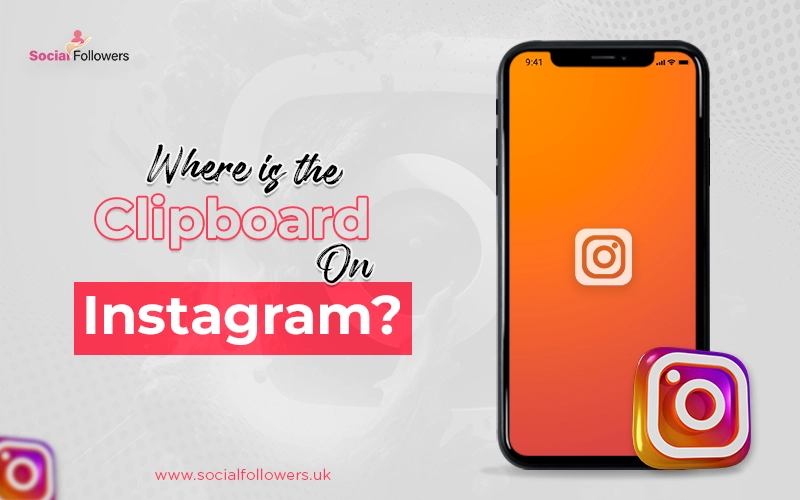How to Get the New Instagram Update? - Stay Up To Date on Instagram

Last Updated: May 24, 2021 - 5 min read

Instagram is one of those social media platforms which tend to provide insights and information to businesses, brands, and inspirational IG handles. Posts, images, and videos uploaded there are quite meaningful to most of us. However, there are tons of profiles that don’t seem to provide us with anything particular but still are important for other reasons.
Despite all this good stuff, there is a point that bothers Instagram users had been facing issues regarding how to get the new Instagram update. Here, in this blog, we have helped those who are unable to understand different parameters on getting updates.
Why do you Require to Update Instagram?
Before going deep into the detail of answers to the questions “how to get the new Instagram update” and “how do I update my Instagram, it’s better to understand why one needs to upgrade Instagram in the first place.
Reason 1: Appearance, Closure, and Theme
To get successful, Instagram influences create profiles in a way that is distinct in theme, appearance, and closure. For that, they apply all features and options that are present in the Instagram app.
Reason 2: Old versus New Version
Secondly, if you are using an old version, you will not have access to the latest options, features, and privileges. That’s where your Instagram account lacks advanced virtual amenities and the need of upgrading Instagram comes in.
Reason 3: Chances of Missing Out on IG Posts, Images, and Videos
Another reason to upgrade the Instagram app on your mobile phone, tablet or any other gadget is based on missing out on posts from your influencers or followers. So, if you want to experience what Instagram audiences, influencers, and users are getting, then you need to update your Instagram app. Otherwise, you will miss out on trends, following, and other updates. Moreover, the latest version of Instagram has minimum bugs that guarantee you the best service.
Therefore, it is understood and proven that whether you are using Instagram for personal use or business purpose, you need to update your Instagram app regularly.
Why doesn’t the Instagram App Update Automatically?
Since we know the Instagram app doesn’t update on its own automatically for a number of reasons, we have to figure out why it is not updating. Also, in the same context, you have to know the ways of updating it manually. Following are some ways through the help of which you can easily upgrade the Instagram app.
What to do when Updates are Shown on App Store?
First of all, you must check if there is an update available in the app store. If the app store does not show any update available, then you have the latest version. So, no need to worry.
Step 1: Check Wi-Fi Connection and Update the App
If there is an update in the app store, then check your Wi-Fi connection. It’s because some updates are heavy and do not complete their course on bad Wi-Fi connections.
Step 2: Refresh the IG Page and Start Updates
You can also refresh your Instagram page for starting updates. For that, you must go to the home page and refresh it. Your update will start. If that does not work, then you can try shutting your phone down and restarting it. Most of the time, this solves the problem.
Installing Instagram updates on Android Cellular Phones and Tablets
Simply follow these easy steps to install Instagram updates on your android phones and tablets.
- First of all, you must open your mobile phone and unlock the screen.
- Now, you must press the app store icon.
- After that, you must navigate to the options in the right corner.
- Now, you must choose the second option named “Apps and Games.”
- It will show you all updates that you need to install.
- Now, you must scroll through the list and find an Instagram update.
- After that, you must press the update option.
- Your Instagram will start updating.
- After finishing the installation, you can enjoy all the latest features and functions.
Setting Auto Updates
If you want to save time in the future and save yourself from worrying about how to get the new Instagram update, then you must use the auto-update feature of the play store. Whenever there is a new version of Instagram, your phone will automatically download it and install it. This way, you will never leave out the latest versions of your app. Follow these steps to set up the automatic procedure.
- Go to the play store.
- Open the settings tab.
- There will be an option named “auto-update apps.”
- Press it.
- Your Instagram will be updated automatically.
Note: When you choose this option, then all your apps will be updated automatically. So, keep in mind that it can dry up your cellular data faster.
Instagram Updates for iPhone and iOS Gadgets
Those who are worried about how to get the new Instagram update on iOS and iPhones can easily update their gadgets or phones in the following manner.
- Open your iPhone and unlock the screen.
- Now, you must press the app store icon.
- It will be right on your home screen.
- Now, you must find the update tab.
- For that, you must scroll down to the bottom. It will be there.
- Now, you can see updates.
- The red dot in front of every app will show the update availability.
- Now, you must navigate through the update list and find the Instagram icon.
- There will be an update icon right next to Instagram.
- You must press it.
- Your update will start downloading.
- After downloading, it will install itself.
- Now, you can enjoy the latest Instagram features and functions.
Note: Be careful; you must do this procedure on a Wi-Fi connection. Otherwise, it will dry up your cellular data.
Setting Auto Update for iPhones
If you want to be more productive in terms of updates, then you must try the auto-update feature on your iPhone. It will save you time and energy. And you do not need to worry about the latest versions of your apps because your iPhone will get them right after publication. Follow these steps to set up an auto-update.
- First of all, navigate to the app store through your home screen.
- Now, you must find the settings tabs.
- It could be on the right corner of your screen or at the bottom.
- There will be an option for an auto-update.
- Press it.
- Your iPhone will update your apps automatically.
Important Note: If you set an auto-update on your iPhone, then you must consider your cellular data. It’s because updates use massive data packets. And you will be ending up using all your data on updates.
What if Problem Still Exists?
The following tips and tricks can be useful in case of not able to install or upgrade the Instagram app successfully.
Tip 1: Reinstall the App
If you are unable to upgrade the Instagram app on your phone or device, there is a possibility of problems with your operating system. It can be due to bugs, viruses, or any particular reason. In that scenario, you can still update your Instagram app. So, all you are required to do is to follow these steps:
- Open your mobile.
- Find the Instagram icon.
- Press it hard enough.
- Your mobile will show an uninstall option.
- So, opt for the uninstall option.
- It will remove Instagram from your mobile.
- Now, you must go to the play store.
- Find an Instagram app.
- Download it and install it.
When you reinstall the Instagram app from the app store, you will get the latest version of it. This way, your Instagram will be updated.
Tip 2: Log Out from your Instagram Account
You can also try logging out from your Instagram account. When you log in again, then the Instagram app will show you the update option automatically. So, you can also update your Instagram app by using this way.
Tip 3: Wait for a While
It can also happen that your Instagram app is not synchronizing with updates. In that case, you can choose to wait. Your Instagram account will synchronize with updates after a while. So, be patient if nothing works for you.
Tip 4: Contact Instagram
If you have waited for a long time and the problem still exists, then you have no other option. You just need to contact Instagram support and report a problem. For contacting Instagram support, you must follow these steps correctly.
- Open your mobile phone and unlock the screen.
- Now, you must open your Instagram app.
- After that, you must press the setting tab.
- Now, you must scroll down and reach the bottom.
- There will be an option named “Report a problem.”
- Press it.
- Now, you have to write about your problem.
- After that, you must press the send button.
In a matter of a few days, Instagram will get back to you and solve your problem.
Last Verdict – How to Get New Instagram Updates?
You can follow all the steps for both Android and iPhone and update your Instagram app to get the new updates. If the problem still exists, then you have to contact Instagram. Hopefully, it will solve your problem in a matter of some days. It is recommended to update all apps and games regularly because you get to enjoy all the latest features and functions. Learn more about the following:
How to Delete or Disable Your Instagram Account
How Do I Remove Other User’s Likes on My Instagram Photos?
Who Blocked Me on Instagram? How to See Who Blocked You On Instagram

Whether you’re an influencer, business, or just getting started, we make it simple to increase your presence online. Get started today and see the difference in your reach and reputation.