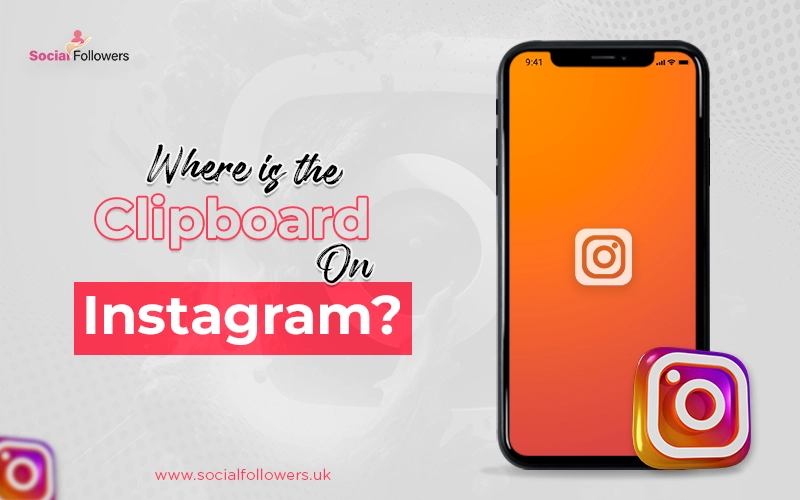How Do I Remove Other User’s Likes on My Instagram Photos?

Last Updated: May 24, 2021 - 5 min read

Among all famous and most used social media platforms, Instagram ranks at 4th number. It’s because it allows people to achieve specific results for different personal and business purposes. A majority of people use it to convey personal pictures, special moments, and visual statements to their virtual social circle and the world. Additionally, a large number of users run Instagram accounts for small businesses to multi-billion-dollar brands. Due to over 2 billion active Instagram users, this platform offers massive opportunities to advertise services and products for business ventures.
The inception of Instagram happened in 2010 as a picture-sharing platform. Since then, it evolved into a dynamic place that serves perfectly as a sales channel for a business of any size and volume. In fact, Instagram brought a change in general human life. As a matter of fact, “Likes” on Instagram posts entail substantial value for users. “Likes” on posts make a user popular and credible. If there are more “Likes” on a specific user’s posts, then it means more fame and credibility in the virtual world.
Moreover, it is also the secret to gaining more followers and audiences. That’s why many users employ third-party agents to get “Likes” on posts; however, that is always considered as “fake popularity.” But it is practiced in the Instagram economy. Nevertheless, there is always an occurrence a defining moment when a regular user or a power influencer takes the decision to remove “Likes” from some posts. It’s due to the dire need for real credibility.
However, removing All “Likes” or some “Likes” is not a simple, easy process. Unfortunately, the user has to experience a tedious process that involves spending time on every post. Luckily, there are some apps that help to achieve removing “Likes” in less time. This article will shed light on the procedure of un-liking. So, keep reading further.
Manual Way to Remove “Likes” by Using Instagram App
We are presenting all steps by using the iOS Instagram version; however, you can still do the same on Android because the steps are almost similar on both. That’s why your common sense can handle the little problems on Android.
1. Start your Instagram app: You must hit the Instagram icon on your screen. Now, you must select your profile photo at the bottom right of your screen.
2. Choose the “Hamburger” option: You must initiate a menu screen by selecting the “Hamburger” icon or three lines that are present at the top right corner of your screen.
3. Go to Settings and privacy: There will be a setting option at the top of the menu. It will lead to more options.
4. Select “Like Count”: There you will land on another screen. From settings, you must choose the option of “Account.” It will include all your recent activity involving all your “Likes.” There, you can preview all your past favorite posts.
5. Hide like & share counts: Now, you have to enable the Toggle switch to hide likes on each post you see.
Note: The best strategy is to preview all liked posts one by one rather than in a group of three posts. It is faster. Your Other Option to Remove User Likes - Desktop Instagram. Instagram is primarily made for mobile devices. That’s why Instagram authorities put limits on Desktop Instagram.
For example, the user cannot preview liked posts or post pictures by using Desktop Instagram. But, the user can unsaved posts from the already Saved list. Saved posts are not similar to liked posts; however, it might be useful to know the procedure for unsaved by using Desktop Instagram.
1. Start Instagram: Open your browser and log in to your Instagram account.
2. Go to your profile: Now, you must enter your Instagram profile page by clicking the icon that will be at the top right corner.
3. Select the “Saved” tab: The “Saved” tab will include all your preserved posts. There, you will get the option of un-saving, along with un-liking the posts.
4. Un-save: Now, you must go through “Saved” posts and click the ribbon to "Un-save." Actually, you have to repeat the process for every post.
Third-Party Apps for Killing “Likes” on Instagram
The manual process of removing “Likes” can take ample time. That’s why it is recommended to use third-party apps. There are plenty on the internet, along with specific features. Some apps will allow you to set a number and time. However, you must use these apps with caution. It’s because you can trigger Instagram AI by a slight speed mistake.
Instagram recently announced that it would be removing the “like” button from its platform, and many are already missing its presence. There are ways you can use a third-party app to kill “likes” on Instagram, as well as some other tricks you can use to bring them back.
Following Like
When it comes to handling thousands of social media accounts, then the number one choice of people is FollowingLike. Powerful influencers and people with multiple social media accounts use it for their purposes. The user has to pay a premium of $97 to avail FollowingLike’s copy, and it runs both on Windows and macOS. This app has a feature that will allow you to “Unlike” all your posts instantly. But it will get you banned. That’s why you have to schedule the “Unlike” process. So, Instagram AI thinks that you are un-liking manually. This app lets you do that. Scheduling the “Unlike” process will get your purpose satisfied.
Using Third-Parties: Drawbacks and Limitations
Instagram allows third parties to run API by using the Instagram service. These third-party apps can help you remove all your “Likes” automatically. The user can automate the process and get rid of “Likes” with a bot application. However, it will trigger an Instagram algorithm, and the user gets banned. That’s why there is no interest in programmers in running such APIs. Nevertheless, there are third-party applications from esteemed programmers only for non-commercial purposes.
You can find them on the internet. However, you must limit yourself from removing “Likes.” The best number is 300 “Likes” per day. If you exceed that, then you have a hanging sword over your head that will certainly kill your account.

Whether you’re an influencer, business, or just getting started, we make it simple to increase your presence online. Get started today and see the difference in your reach and reputation.