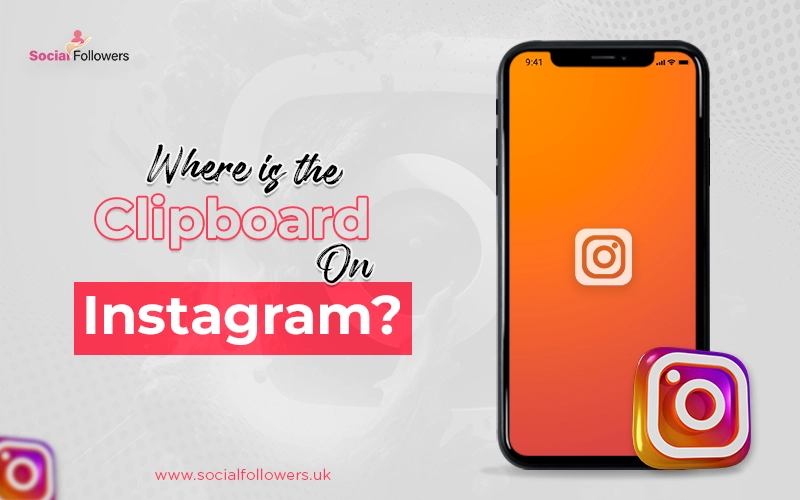How to Delete or Deactivate an Instagram Account on Phone & PC

Last Updated: May 24, 2021 - 5 min read

Social media can be in any way very important to our daily lives. Platforms like Instagram have really become integral parts of our lives through which we are able to communicate as well as share feelings or thoughts.
However, at some times you may wish to step out or take a break from the platform. Whether you need to hide your personal life, reduce screen time, or set a new priority in life, knowing how to remove or deactivate your Instagram account can be pretty necessary.
This how-to takes you through simple steps of temporarily hiding your profile or permanently deleting your account so you can make a fully-informed decision about your social media presence.
How to Deactivate The Instagram Account? Step-by-Step Process
Why Deactivate?
Sometimes, you need to just get away from social media. Maybe you are overwhelmed, in dire need of a digital detox, or just want to rethink your online presence. In that case, you can deactivate your Instagram account with more control, essentially just step away without losing your content permanently.
Deactivating from Your Mobile Device
Wondering how to deactivate Instagram on mobile? Here’s how you can do it easily.
1. Open the Instagram app. Tap your profile picture in the bottom right corner.
2. Tap the three horizontal lines in the top right corner.
3. Scroll down and tap "Account Center."

4. Select "Personal Details"
5. Tap "Account Ownership and Control."
6. Tap "Deactivation or Deletion."

7. If you have multiple accounts, select the account you want to deactivate.
8. Select the "Deactivate Account" option.
9. Instagram will ask you to reenter your password for security reasons. Tap Continue

How to Delete or Deactivate Your Instagram Account on Desktop
1. On the bottom left of your profile Tap on three lines icon
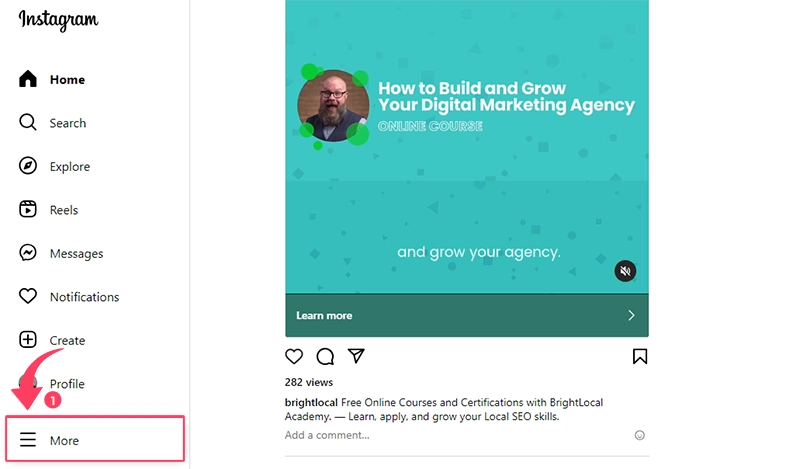
2. Then Settings
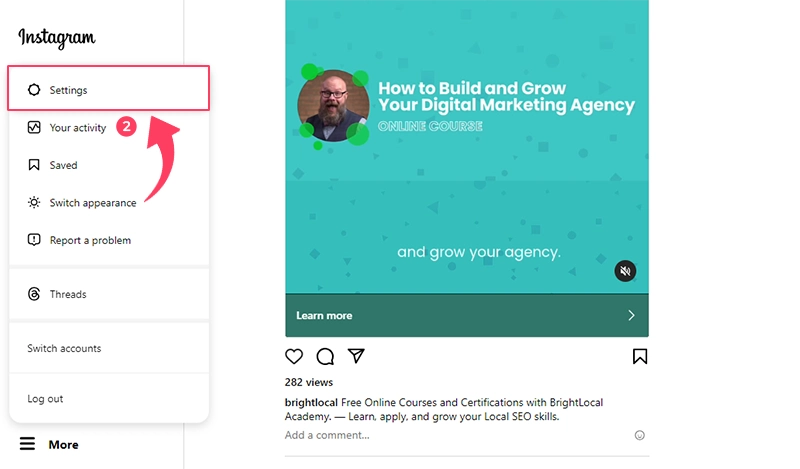
3. Tap Account Center
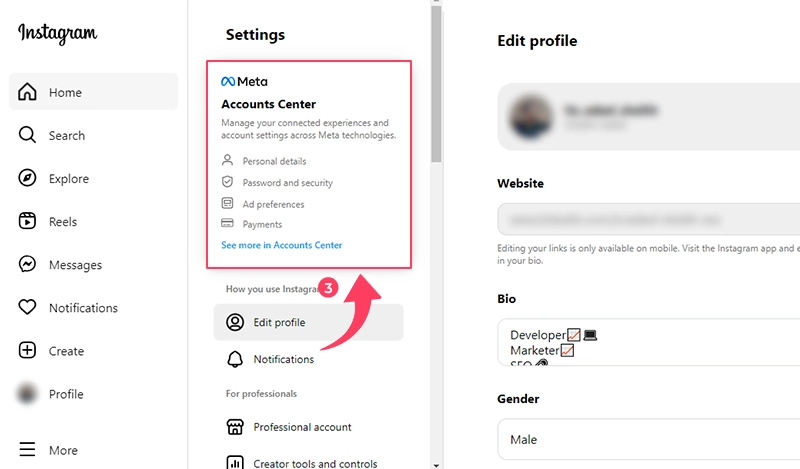
4. Scroll down and Tap Personal Details
5. Account ownership and control
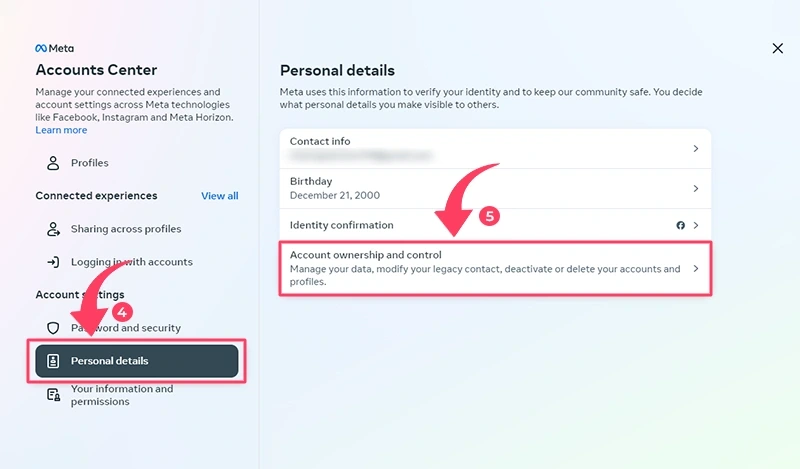
6. Deactivation or deletion
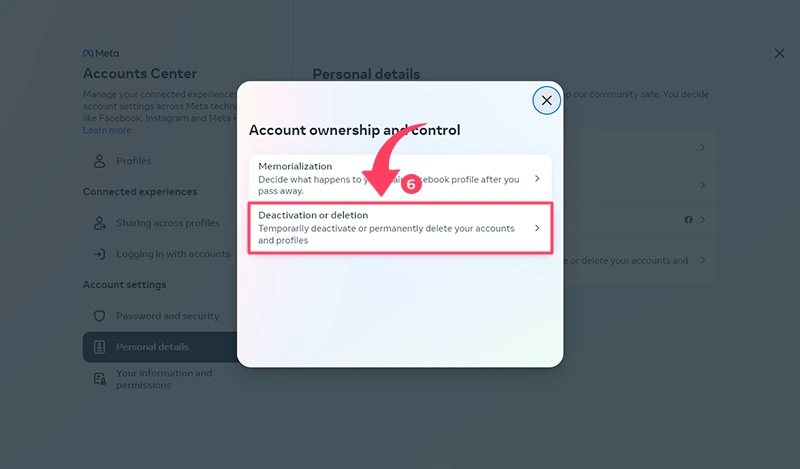
7. Then chose your account
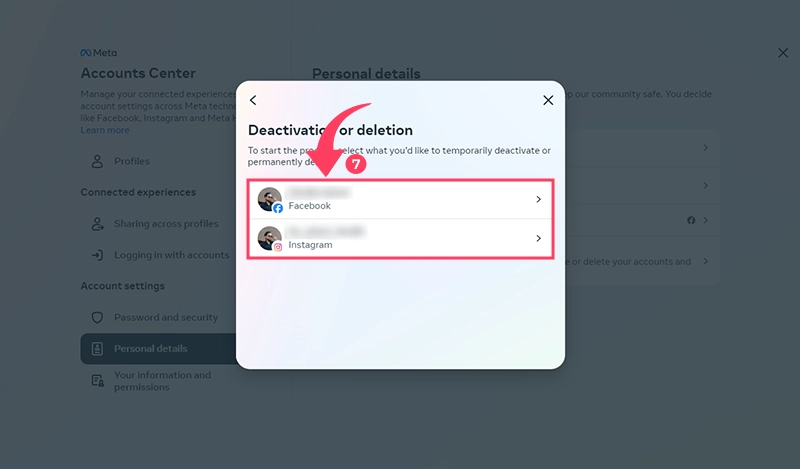
8. Tap to select Deactivate account or Delete account
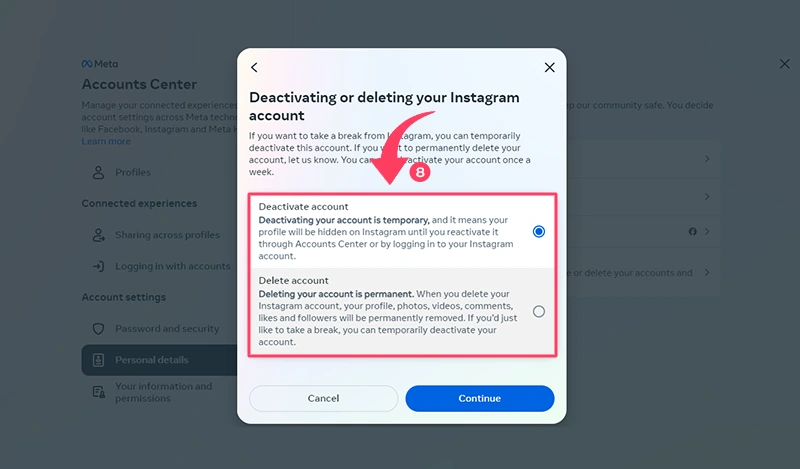
9. Select your reason to disable or Delete your Account > Continue
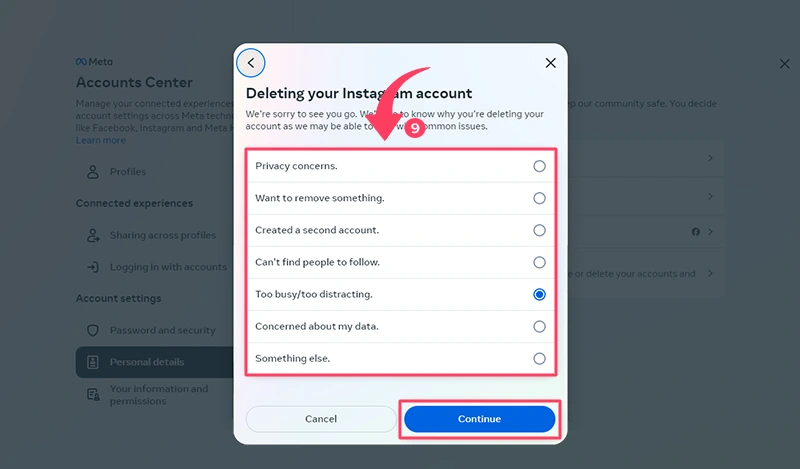
Important to Note:
Temporary Nature: Deactivation on Instagram is not permanent. You may also enable an account any time by simply logging in. You have complete control over your Instagram account.
Potential After Effects: Before you leave, note that you may also lose:
- Followers: You could also lose followers while you are on vacation.
- Saved Posts: All saved posts will be erased.
- Messages: All messages will be deleted.
Instagram Account Reactivation
If you are unsure how to reactivate your Instagram account, here are some points to help you understand.
- Open up the Instagram app through your mobile device or access the Instagram website through your browser.
- Log In to Your Account. Type in your username and password if it's associated with the account that you want to re-enable.
- Follow Instructions: If your account has been deactivated, Instagram will prompt you for reactivation instructions. You just follow the instructions on your screen and finish the process.
- Check Your Profile: After logging in, you can verify that everything about your profile remains the same as when you left it.
How To Delete An Instagram Account? A Permanent Decision
Why Delete?
Now, if you have finally decided to sever all ties with Instagram, delete your account. And the catch here is that deleting your account is permanent, like erasing a hard drive; once you do it, you cannot restore any of that stuff you deleted or even retrieve your account itself.
Social media phishing attacks can compromise your personal information, especially when deleting your account. Before you proceed, ensure your account is secure. Always verify links and messages to prevent falling victim to scams while managing your online presence.
Permanently Deleting Your Account
If you want to know how to delete your Instagram account but don’t know how, follow these simple steps.
1. Open the Instagram app on your device. Tap your profile picture in the bottom right of the screen.
2. Tap the three horizontal lines located in the top right corner.
3. Scroll down and select "Account Center."

4. Click on "Personal Details."
5. Choose "Account Ownership and Control."
6. Tap "Deactivation or Deletion."

7. If you have multiple accounts, select the account you want to delete.
8. Choose the "Delete Account" option.
9. In the next step, you need to provide a reason for why you want to delete your account.
10. Instagram will ask you to confirm your identity by re-entering your password to Continue.

Important Considerations:
- Irreversibility: Once you delete, what's gone is gone, and it is done. You can't get back your account or the content.
- Waiting period: Instagram may even have a waiting period before your account is permanently deleted. This is because they would want to give you time to consider reconsidering your decision.
- Consequences: Permanently deleting your account means losing:
- All account data: Your profile, posts, comments, followers, and messages will be wiped.
- Saved Posts: All the posts that you had saved would go down the drain.
- Instagram Insights: You will not have access to the analytics data of your account.
Before You Delete
Ask yourself before finally deciding:
- Are you sure that you want to delete your account?
- Have you backed up any important content or information?
- Do you know what happens if you delete?
If you still want to terminate the account, you can do so by following the steps above, and be well prepared to bid a final good bye to your Instagram presence forever.
How Can I Get a Backup of My Data Before Deleting My Instagram Account?
To request a backup of your Instagram data, follow these steps:
1. Go to Settings: Tap on your profile picture in the bottom right corner, then tap the three horizontal lines in the top right corner and select “Account Center”
2. From the menu, choose "Your Information and Permissions.”
3. Click on the option labeled “Download Your Information.”

4. Click “Download or Transfer Information”: Choose the option to download or transfer your data.
5. Select Your Account: If you have multiple accounts, select the one you want to back up.
6. Choose the Information: Decide whether you want all available information or just some of it.

7. For “All Information”: You will have options to “Download to Device” or “Transfer to Destination.”
8. In the “Download to Device” Section: You can create a customized file. In the custom option, you can specify the data range from the last week to all time. Additionally, you can choose the format and media quality.
9. In the “Transfer to Destination” Section: You’ll have options to select the destination and schedule the frequency of transfers.

This is how you can retrieve your data and protect it from loss.
Consider Your Options
If you are looking for a final solution, you may have to decide to delete the account instead of deactivating it. Note that when you delete an account, the process is irreversible; thus, only consider this approach when you're sure of doing so. This will enable one to make a decision about whether deactivating the account is in their best interest.
Final Thoughts
All in all, closing or deactivating your Instagram account is a huge issue to deal with. If you opt for a temporary departure or altogether leave the platform, it is crucial that you know these processes and what happens to all your stuff. Make sure data safety is at its utmost importance and especially when there are phishing threats. Follow the instructions given below to be informed about the social media presence and keep your information safe.
FAQ: Your Questions Answered
Can I reactivate my Instagram account after deactivating it?
Yes! You can enable an account even if it has been disabled. You just need to log in again with your username and password. And it is always temporary; it's a break from opening up the site without losing your account or anything in it.
Can I hide my Instagram account without deleting it?
Yes, you can hide your account from Instagram without deleting it by turning it into a private profile. Having a private profile ensures that only those who have been authorized (your followers) will see your post, your stories, and even your profile. You can do that by:
- Go to your profile: Tap on your profile picture in the bottom right corner.
- Edit profile (on pc): Tap on the three lines in the top right corner, then tap on "Settings and privacy."
- Account privacy: Under "Account privacy," toggle "Private account" to the on position.
Important: You cannot make a Business Account Private.

How long does Instagram give you to rethink about your deleted account?
You are given a grace period of 30 days where you can delete your account from Instagram. So, within that 30-day period, you would be able to log into the account, change your mind concerning deleting it, and thus may not end up losing the account. Once the 30 days have passed, you can no longer obtain it.
Do my followers get notified when I delete my Instagram account?
No, followers will not be informed in the event that you are deleting your Instagram account. However, if you are followed by thousands of users then absence is bound to be a buzzword among your fans. You may announce your exit if worried over your followers or even give a goodbye message before deleting your account.
How to delete an Instagram account without a password?
There is no ability to delete an account without a password. Passwords are necessary in order to confirm identity and prevent unauthorized deletions of accounts. If you forget your password, you can reset it using the “Forgot password” link on the login page.
How to delete an Instagram account without waiting 30 days?
You can't delete an Instagram account immediately. There should be a period of 30 days. They did this to ensure that the users may again change their mind after they made a decision to delete their account. You may try to reach the customer support of Instagram who could help you out, but no one is assured that they can do something for you.

Whether you’re an influencer, business, or just getting started, we make it simple to increase your presence online. Get started today and see the difference in your reach and reputation.