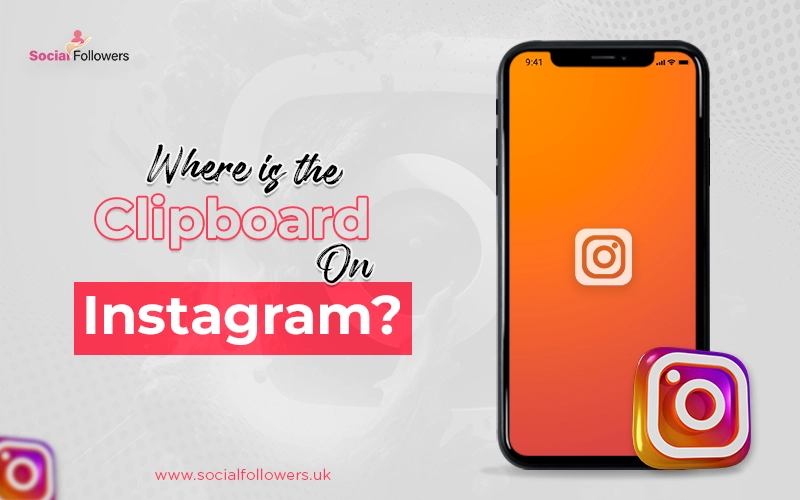Schedule & Soar: Master Instagram's Scheduling for Busy Creators

Last Updated: Nov 30, 2022 - 5 min read
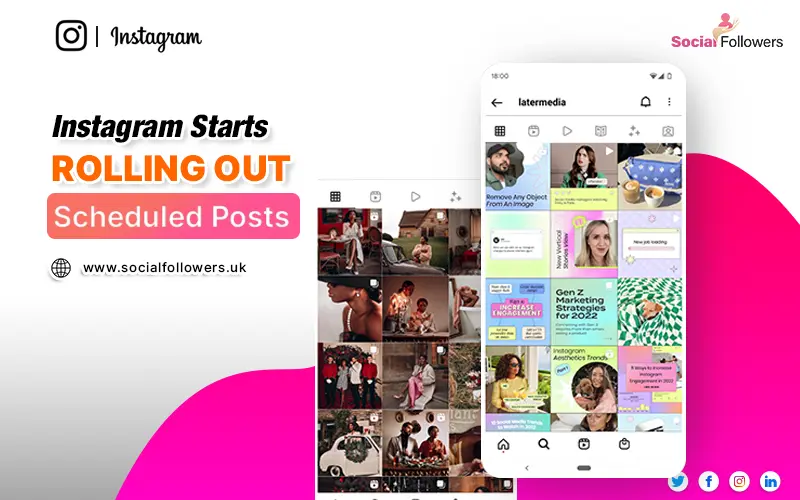
In October 2022, Instagram introduced its new feature for professional accounts that allows them to schedule content in advance on the app. This would be a breeze for marketers and content creators.
Scheduling content from the app has been unavailable until now. And content creators and publishers had to use third-party apps to schedule their content in advance.
But, now they can use the Instagram app to schedule the content skipping the third-party apps.
This blog will uncover everything that you need to know to make the best use of this Instagram feature to grow your business or brand online.
Who Can Use the Instagram Schedule Feature?
The schedule post feature for professional accounts on Instagram began rolling out globally on November 7, 2022. While the announcement and initial deployment started earlier.
Note: Instagram Schedule feature is only for Professional or Creators. So, if you’re a business owner or a creator, you might have a professional account already.
If not, you can simply switch to a professional account inside your Instagram account settings.
There are 3 types of accounts on Instagram: Personal, Professional, and Creator. Every account is set to personal by default. You can switch to Business or Creator profile inside the profile settings.
How To Schedule Posts On Instagram?
You might be wondering, how to schedule posts on your Instagram account. Well, the process is pretty simple and takes a couple of taps to get the task done.
To schedule a post or Reel:
- Open the Instagram app and tap the "➕" icon to create a new post or Reel.
- Select your photo or video, edit it as desired, and add a caption, hashtags, and location.
- Tap "Advanced Settings" before sharing.
- Toggle the "Schedule this post" option.
- Choose your desired date and time for publication, up to 75 days in advance.
- Tap "Schedule" to confirm.
To manage scheduled content:
- Go to your Instagram profile.
- Tap the menu icon (three horizontal lines ) in the top right corner.
- Select "Scheduled content".
- You can view, edit, reschedule, or delete any of your scheduled posts or Reels from here.
How Far in Advance Can You Schedule an Instagram Post?
Creators can schedule their content on Instagram up to 25 posts a day and 75 days in advance. As creators, we know important it is to be implementing process automation in digital marketing.
This is a very handy Instagram feature for creators, businesses, and digital marketers alike.
Posting on social media is no different. Batch uploading content on Instagram increases productivity and makes sure the content schedule is implemented without glitches and unwanted surprises.
There is a lot of stuff going on in everyone's life. And we are forced to switch plans and postpone things that we thought were crucial initially, and we might just quit on a brilliant idea due to unexpected happenings.
Scheduling Instagram posts in advance helps creators avoid all those uneasy scenarios.
When To Post On Instagram
As a creator on Instagram, you can use this awesome Instagram feature to your advantage in a number of different ways. One of the best ways is to publish your content at prime times.
You can look into your audience insights and figure out the times your audience is most active. These will be your best time to post on Instagram.
You can schedule your content at those prime times to get the most visibility and engagement, which will boost your account very fast.
Here are a few key factors that should be considered to get the most engagement on your Instagram posts.
What is the Best Time to Post on Instagram?
Posting around 7 am or 8 am will be a perfect time since after people wake up, they can’t resist the temptation to pick up the phone and scroll through social media for a few minutes. If you want to boost your content and make it famous on Instagram, you will need to know the best time to post on Instagram.
This is your best chance to grab their attention and get a great engagement rate on your posts and reels.
Also, people scroll their social feeds after lunch. So, posting between 11 am and 1 pm works great as well.
Posting around 6-8 pm on Sundays is also great because people usually consume online content to relax.
Also Read: Best Time to Post on Facebook
Who Is Your Target Audience
First of all, you need to figure out your target audience to plan out an effective content creation and publishing strategy. This will give you information on what time zone they are in.
Try to schedule your posts around the morning, lunch, and weekend time slots mentioned in the previous section to get the most engagement.
Another key is Instagram algorithm that analyze and promote the most recent published content. So, knowing the time zone of your audience and publishing accordingly can make a big difference in the success of your marketing strategy.
Why Are My Scheduled Posts Not Posting On Instagram?
There are a couple of factors that might be the reason your scheduled posts are not being post on Instagram.
Your account might have ‘direct scheduling’ disabled, or it is quite possible that your Instagram posts don’t meet the criteria and community guidelines for direct publishing.
Direct scheduling is a feature within social media platforms and content management tools that allows you to schedule posts to be published automatically at a specific date and time in the future. It eliminates the need to manually post content at the exact moment you want it to go live.
Here is the checklist for ‘direct scheduling’ Instagram feature to work:
-
Set Instagram Reminders for all posts’ should be turned off (that ensures automatically publishing of posts)
-
Your image, reel or video should meet aspect ratio requirements
-
Your video should be between 3 seconds to 60 minutes (for verified accounts) or 10 minutes (for regular accounts)
-
Reels should be between 5 seconds to 90 seconds. Otherwise, they will not be published as per the schedule but rather scheduled as a reminder
Final Words
If you have made it this far, then we believe that you have everything in your basket to effectively use this Instagram feature to grow and scale your brand or business.

Whether you’re an influencer, business, or just getting started, we make it simple to increase your presence online. Get started today and see the difference in your reach and reputation.