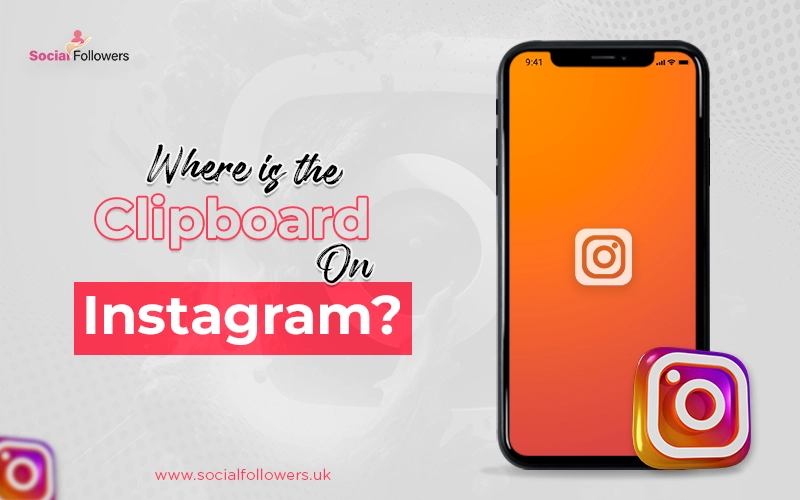Around the world, billions of people are using social apps and the number is increasing day by day. Social media has taken over the world. People spend hours and hours on them. Instagram is one of the most used social media app being used around the globe. Like most apps, Instagram is very user-friendly and people like it for that.
Instagram allows you to edit your profile pic and upload short videos on your profile through your mobile app or through the computer. It can also allow you to make your profile private so that only you and your friends will see the photos and videos you upload. Let's learn the important questions about an Instagram username that may come to your mind.
What is the difference between a username and a display name?
First, you need to understand that there is a difference between your username and your display name. It's your username that appears at the top of the profile. The user name is visible at the end of your profile URL. On the other side, the display name is below the avatar in your profile.

Image Source: Candid Social
Are there any specifications for usernames?
There are several things you need to keep in your mind while changing your Instagram username
- The username can’t have more than 30 characters
- The user name should only contain letters, numbers, periods, and underscore.
On the other hand, there are no specifications for the display name you can use emojis and special characters too. It does not have to be very unique but of course, it shouldn’t match any other display name.
Does Instagram allow you to change your username?
Yes! Although most social media apps don’t allow you to change your username once you confirm it, the good news is that Instagram allows you to change your username as many times as you want it. Instagram doesn’t limit the time you change your username. However, it's essential to note that once you change your username, your old username becomes available for others to claim.
This means that if you decide to revert to your old username, someone else might have taken it, so consider this carefully before making a change. You can change your username on your mobile and on your computer too. You need to make one thing sure that the user name should be very unique. It's your identity and it has to be different from others. Otherwise, Instagram will reject it.
How to change your Instagram username on android or iPhone mobile?
You can change your username on Instagram on Android mobile and iPhone both. To change your username on Instagram first you have to log into your account. It is very important to notice if you have more than one account then make sure that you have a login to the Instagram account that you have to change your username. There are the following steps you need to know if you want to change your username on your mobile.
- The first step is to log in to your Instagram account.
- There is an avatar icon in the right corner of your profile.
- Next, the step is to tap that avatar icon.
- Once the profile opens then tap on the edit profile.
- When you tap on the username in the edit profile it will show you the option to edit the profile and you can type in your new Instagram username.
- Make sure that the username doesn’t exceed 30 characters and think of a unique username.
- Once you have entered your username then click on the done button and your username will change.
How to change your Instagram username on your computer?
If you like to use Instagram on your computer or you don’t like using it on your mobile and you want to change your Instagram username in a web browser or the desktop version of your Instagram account then there are the following steps you need to follow to change it. Let's have a look at the steps. These steps will guide you to change your username easily.
- First, open the web browser, and then go to Instagram.com.
- Then log in to your Instagram account and enter your username and password.
- If you have logged in already then just click on the continue button to proceed.
- Next, you will click on your profile icon.
- The profile icon is on the right side of the homepage.
- Once you open your profile then you have to click on the edit profile to change the username.
- Edit Profile will show you an option to change your bio then you have to click on edit user name and change your username.
- Once you enter the desired username click on done and your username will be changed.
After how many days you can change your username again?
While Instagram allows you to change your username as often as you'd like, there is a caveat if you want to change it again shortly afterward. Once you change your username, you may need to wait for a period before making another change. Typically, Instagram imposes a 14-day waiting period between username changes.

This means that if you're unhappy with your new username, you'll have to wait two weeks before you can change it again, so choose wisely.
What if the username you decide is taken?
If the username you want is already taken, Instagram will notify you when you try to save it. In this case, you'll need to get creative. Instagram follows the trend of first come first get. Consider adding numbers, underscores, or periods to make the username unique.
Alternatively, you can try abbreviations or different combinations of words related to your brand or personal identity. Keep in mind that your username should still be easy to remember and spell, even with these adjustments, to ensure that people can find you easily.
The Importance of a Unique Instagram Username
A unique Instagram username is vital for standing out in a crowded social media landscape. It’s not just about being different; it’s about being memorable and easy to find. A unique username helps distinguish your account, making it easier for people to tag you, search for you, and recognize your brand.
According to Later, before getting Instagram username ideas, it's a good idea to check the availability on other platforms. With same username on both TikTok and Twitter would help users to discover your Instagram profile easily.
In a world where millions of users are vying for attention, your username is often the first impression you make, so it’s worth taking the time to create one that’s both unique and reflective of your identity.
Why is Instagram username availability important?
Instagram username availability is crucial because it directly impacts how people find and interact with you. If your desired username is unavailable, you might end up with a less memorable or harder-to-find alternative, which can affect your brand’s visibility.
Ensuring that your username is available and unique helps you maintain consistency across all your social media platforms, making it easier for followers to locate and engage with your content. Availability is the first step toward establishing a strong and recognizable Instagram presence.
How to check Instagram username availability?
Checking Instagram username availability is simple. Start by typing your desired username into the username field during profile creation or editing. Instagram will immediately inform you if the username is taken. If it’s unavailable, try slight variations until you find an available option.
Alternatively, you can use third-party tools designed to check username availability across multiple platforms simultaneously. This ensures that your chosen username is consistent and available not just on Instagram, but across all your social media profiles.
How to find alternative Instagram usernames?
If your desired Instagram username is taken, finding an alternative can be a creative process. Start by brainstorming synonyms or related words that reflect your brand or personal identity.
Consider abbreviations, adding numbers, or using underscores to create a unique version of your desired name. It’s also helpful to think about keywords that are relevant to your niche or industry, as these can make your username both unique and descriptive. Tools like online username generators can also provide inspiration.
What are the benefits of using a unique Instagram username?
Using a unique Instagram username offers several benefits. It enhances your discoverability on the platform, as a distinct name is easier for users to search and remember. A unique username also reinforces your brand identity, making your account instantly recognizable.
It also reduces the likelihood of your account being confused with others, which can be particularly important for businesses. In essence, a unique username helps establish a strong, professional presence on Instagram, contributing to your overall social media marketing success.
How can I make my Instagram username more memorable?
Making your Instagram username more memorable involves a mix of creativity and simplicity. Choose a name that is easy to spell and pronounce, and avoid using excessive numbers or special characters. Incorporate keywords that are relevant to your content or brand to make the username descriptive.
If possible, use alliteration or rhyme to make it catchy. Keeping it short and sweet also helps, as longer usernames can be harder for people to remember. Lastly, ensure that it reflects your personality or brand identity. To make it more engaging for your target audience, you can incorporate the keyword of your niche in your username. Such as if Jason is making IG profile for marketing, it’s name could be JasonDigitalMarketing or DigitalJason.
What are the best practices for choosing an Instagram username?
When choosing an Instagram username, follow these best practices:
- Keep it short, unique, and easy to remember.
- Avoid complex or hard-to-spell words.
- Ensure it aligns with your brand or personal identity and consider incorporating keywords related to your niche.
- Stay away from using too many numbers or special characters, as they can make your username look cluttered.
- Finally, check its availability not just on Instagram, but across other social media platforms to maintain consistency in your online presence.