How to Turn off Likes and Dislikes on Youtube

Last Updated: May 05, 2023 - 5 min read
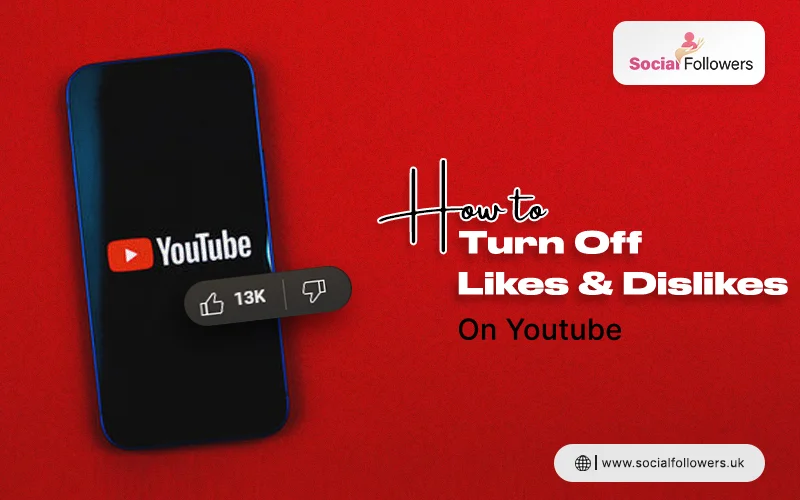
YouTube is a great online resource to learn valuable skills, get an education, and market businesses, among many other reasons.
With the exploding popularity of video content, every business and aspiring YouTuber is looking to gain attention and build their brands on the platform.
While over 2.68 billion people access YouTube every month with different goals in mind, you may face instances when you have more dislikes than likes on youtube videos.
This is a very uncomfortable scenario from the perspective of a content creator, so you might want to hide likes and dislikes on your videos to attract more viewers to watch your videos.
This blog will show you how to hide likes and dislikes on Youtube.
Keep reading.
In This Blog:
- How to hide likes and dislikes?
- Why you should hide dislikes on YouTube?
- Why do you get dislikes on your videos?
Final words
How To Hide Likes and Dislikes
Every content creator and business publishing video on YouTube has one goal in mind - to get more likes on YouTube videos so that their content attracts more views and their channel gets more subscribers.
In case you are not impressed with the performance of your videos and the likes count under them, you may want to hide them.
Here is how to hide dislikes and likes on YouTube, step by step:
- Log in to your YouTube account. You should be able to see the logo of your channel on the top-right of the screen.
- If you tap on it, you will see a list. Here you need to tap on ‘YouTube Studio’.
- Tap on the ‘Videos’ tab where you will find all your published videos.
- Now, tap on the video you want to hide dislikes for.
- Tap on the ‘advanced’ tab at the top.
- If you scroll down a little bit, you will find a checkbox that reads ‘Users can view ratings for this video’. You need to uncheck the box to hide likes and dislikes on YouTube videos.
- An important consideration here is that although viewers of your YouTube videos will not see the likes and dislikes count under the videos, they can still tap on the like or dislike buttons. You can see the number of likes and dislikes on your videos inside your channel analytics.
Why You Should Hide Dislikes on YouTube
Different users have their own reasons for hiding their likes and dislikes on YouTube.
One of the reasons might be an inappropriate like-to-dislike ratio on your videos. If your video has more dislikes than likes, what will it tell the new viewers of the video? Well, the default conclusion they might make is that video is not valuable or appealing for the users.
Or, they might think the video content doesn’t match the thumbnail and the creator used clickbait tactics to entice more clicks on the video, gain more shortviews, and increase YouTube watch time - which is, of course, an unethical practice.
Another possibility is that your haters might be looking to exploit the YouTube algorithm and discourage it from showing your videos in the search results as well as in the suggested videos section. This will have a serious impact on the growth of your YouTube subscribers and your brand, as a result.
Dislikes not only impact the subscriber growth of your channel it also brings down your views. As you know, getting video views is the first step towards growing a YouTube channel and if you fail here, there is literally little hope left. YouTube-targeted views are what the video-sharing social network is known for; users come here with a specific search intent.
Why You Get Dislikes on Your Videos
YouTube is all about sharing engaging, interesting, and valuable videos to educate, entertain, or market to a target audience. Your videos might get dislikes if you have addressed a controversial topic and some viewers might disagree with your take on the issue. So, they may express their dissent by tapping the dislike button.
Another reason might be your video is not engaging or interesting and users simply don’t like them. You can fix that by making changes to your next uploads and inspiring more likes.
Getting more likes on your videos can exponentially boost YouTube views and engagement - growing your channel and brand in a short time.
Final Words
YouTube can bring amazing results for personal or business brands depending on how well you optimize your videos and provide value to your audience. We have gone through the step-by-step process of how to hide dislikes and likes on your YouTube videos. While there may be various reasons you are getting dislikes on your videos, you might want to pivot your content strategy to trigger more like button taps. Because, at the end of the day, it’s about who adapts better and uses a data-driven approach to win the YouTube game.

Whether you’re an influencer, business, or just getting started, we make it simple to increase your presence online. Get started today and see the difference in your reach and reputation.


